The Concertina
A diploid, concave, columnar keyboard
As part of iterating over the design of the DMOTE a few times since 2018, I had made a CAD application for computer keyboards. In 2020, I designed a new keyboard with the same application, for improved ergonomics and utility. The Concertina replaced the DMOTE on my desk.
I went back to the drawing board to design the Concertina because I identified two flaws in my earlier work:
- The DMOTE requires pronation, that is rotation of the hand and forearm to align the fingertips down toward the keys. This puts some strain on the body.
- The DMOTE only has 7 keys per thumb. They’re tricky to install, and there’s no room to fit more because they go all the way down to the desk.
Pronation is something the DMOTE shares with conventional flat keyboards, but by eliminating the need to move the wrists as you type, the DMOTE seems to exacerbate that specific source of strain. I tried to remedy this by slanting the rows further, but because the key clusters were concave, I could not achieve a satisfactorily low clearance of the wrist rests above the desk while the hands were still close to the horizontal.
My quick fix was to improvise an adjustable birch brace for a DMOTE without built-in wrist rests. I used that build every day for about 15 months without any noticeable strain. However, there was too much axial flex and dead space in the middle, and there was no longer any point to the keyboard being split.
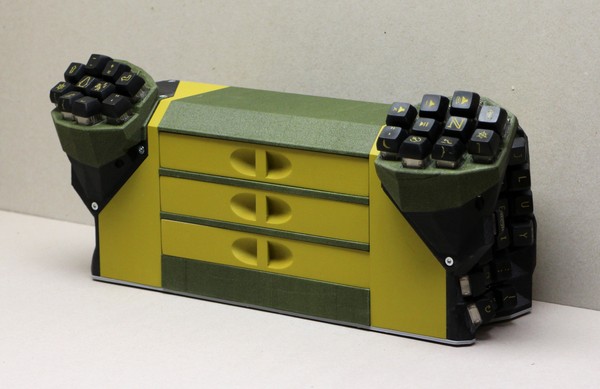
The Concertina, a new design, is my long-term fix. It required several new features in the CAD application. After some prototypes, I had this first unit. It’s named for the musical instrument of similar shape. The colour scheme was inspired by a German brand of power tools.
, my favourite power tool company.](/image/concertina-1-colour-scheme/display)
The Concertina is not the world’s first keyboard to eliminate pronation by making the main key clusters vertical and having them face outward. At the time of design, vertical keyboards were being sold by a Dutch company called SafeType. However, SafeType keyboards are flat and have no thumb clusters.

A normal keyboard has 1½ thumb keys for each hand. The DMOTE has 7. The Concertina has 10, which makes 20 in total. On the build pictured here, they include parentheses, brackets, braces, directional quotation marks, the main matematical operator keys, Space, Enter, Escape, volume/media controls and all modifiers. There’s more on a separate layer in QMK firmware, activated with the ℕ modifier key. That’s as many keys as I can comfortably reach, for all fingers, without dorsal flexion.
All keys on the Concertina, including the thumb keys, can be reached without moving the palms, if your hands are my size. It’s easy to learn how to do this because you can transfer ordinary touch typing skills to the keys you cannot easily see, while all the more exotic stuff is in plain view. Finally, the Concertina has three assortment drawers for some reason.

Assembly is easier than a DMOTE because the thumb clusters print separately. If you want to build a Concertina, there’s an illustrated guide to the process right here.
The upgraded DMOTE application that I used to design this keyboard is free software, shared here. As with the original DMOTE, I got some help from my buddy Fredrik Hedgren. This time he printed the parts in green because the material was not available in 2.85 mm for my usual printer: The one at my office in Gothenburg. Thank you, Fredrik and Icomera.